Welcome to
Course Cloud
the best place for online learning!
Log In
Sign Up
Don’t have an account yet? Sign Up
Adobe Illustrator CC Essentials Training for Beginner
What Will I Learn? Drawing Basics How to apply fills and strokes Ability to paint with a range of brushes …
247 enrolled on this course
( nan% Off Limited Time )

This Course Includes
- 39 Units
- 1 Year Access
- 3 hours, 46 minutes
- Beginner
- Accredited Certificate



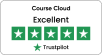


Frequently asked questions
Can’t find the anwser you’re looking for ? Reach out to customer support team.
As a Lifetime Prime Member, you will receive lifetime access to our entire course library and a student ID card. You will also receive a PDF certificate with every course you complete. Furthermore, you can get unlimited PDF transcripts and 5 hardcopy certificates.
As a Lifetime Prime Member, you will receive lifetime access to our entire course library and a student ID card. You will also receive a PDF certificate with every course you complete. Furthermore, you can get unlimited PDF transcripts and 5 hardcopy certificates.
As a Lifetime Prime Member, you will receive lifetime access to our entire course library and a student ID card. You will also receive a PDF certificate with every course you complete. Furthermore, you can get unlimited PDF transcripts and 5 hardcopy certificates.
As a Lifetime Prime Member, you will receive lifetime access to our entire course library and a student ID card. You will also receive a PDF certificate with every course you complete. Furthermore, you can get unlimited PDF transcripts and 5 hardcopy certificates.


 Get Accredited Certificate
Get Accredited Certificate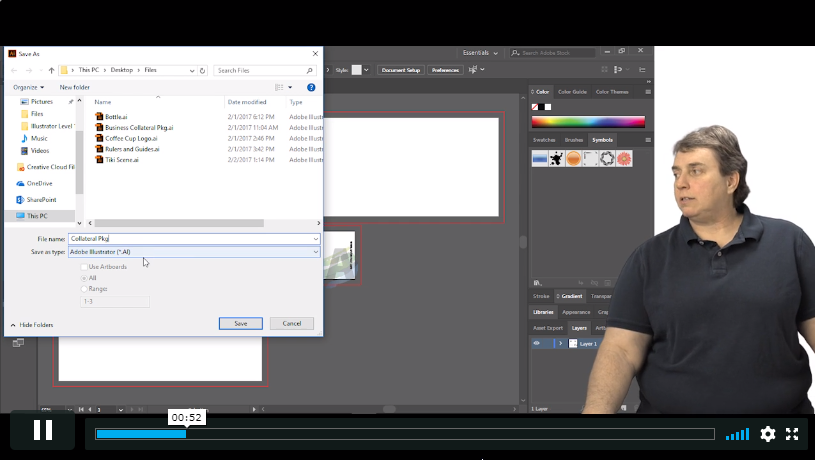
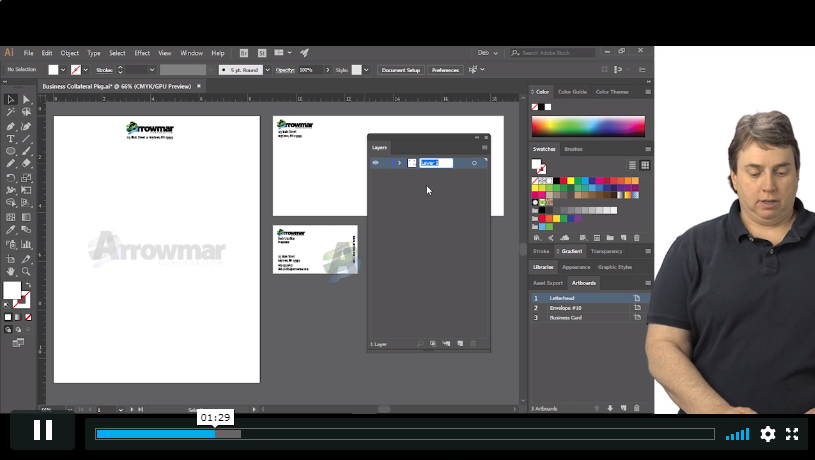
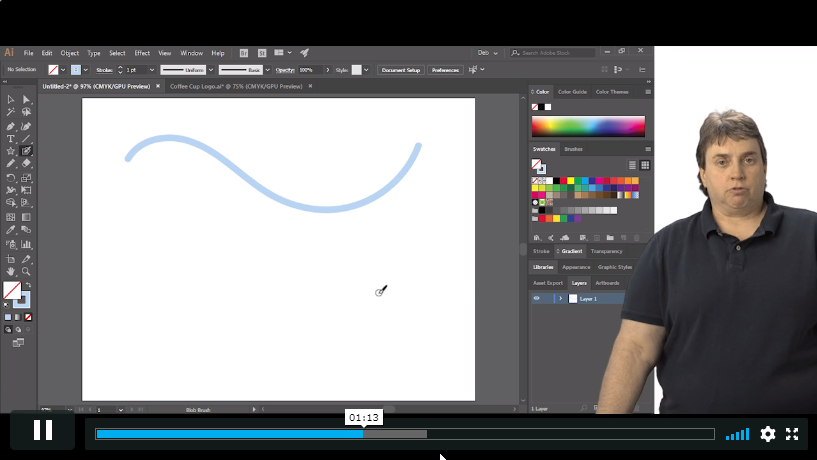
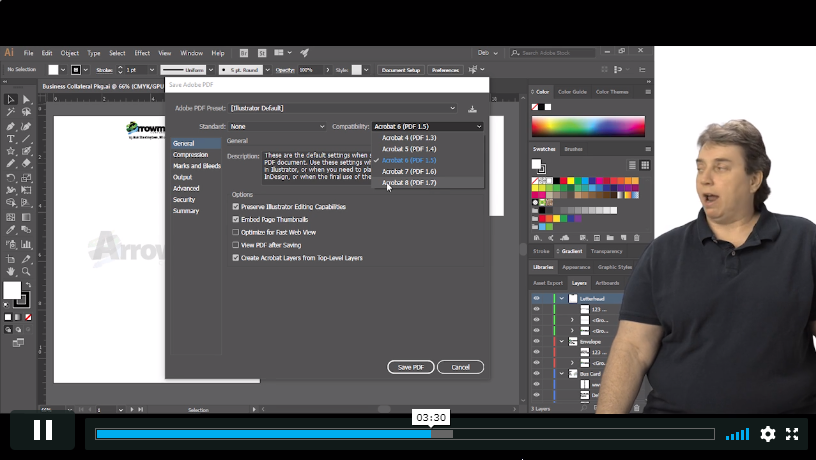

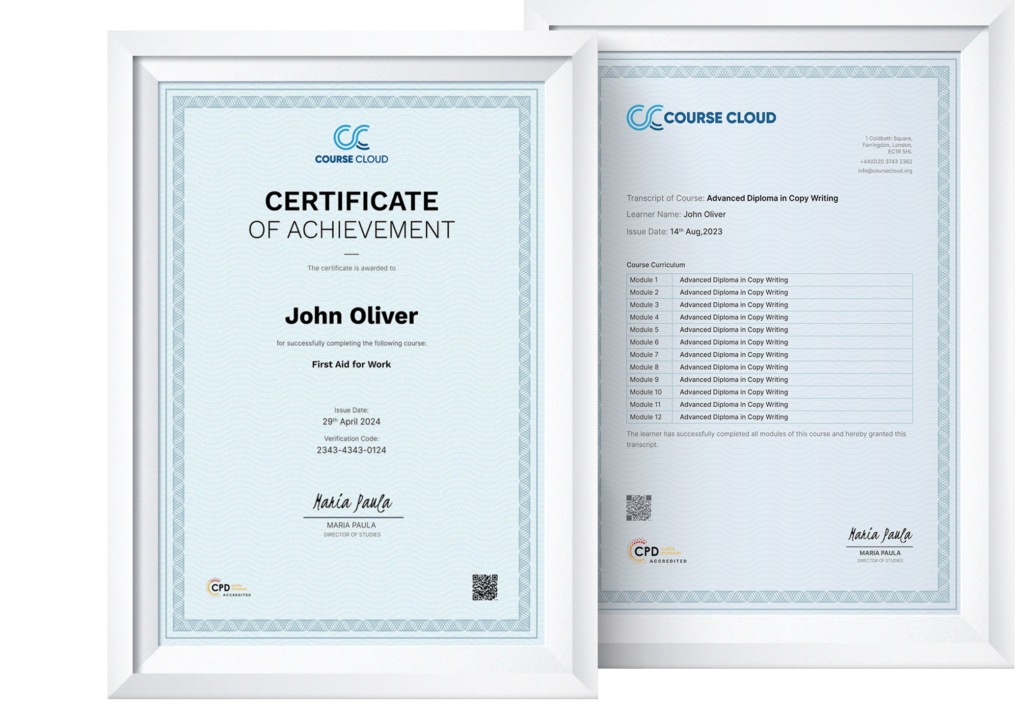


 ALL COURSES FOR £49
ALL COURSES FOR £49

